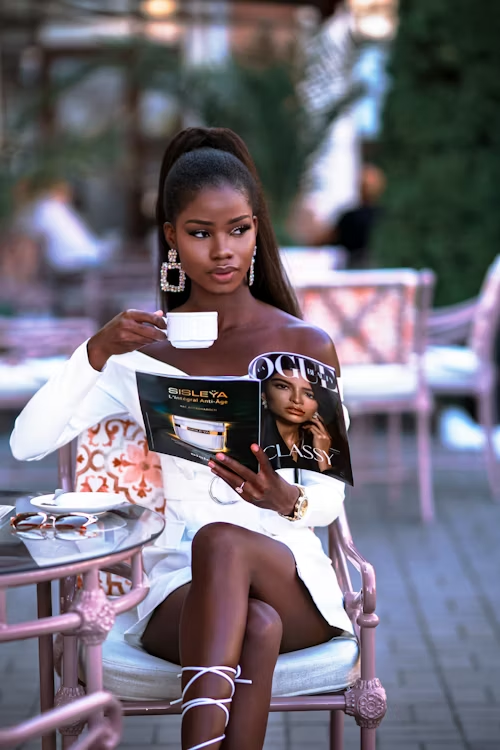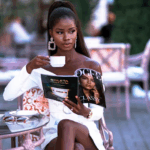Of the many social apps that are in existence, LinkedIn is the power house when it comes on to professional networking and communication. With over 690 million members, the platform is a hot bed for hiring, job searching, networking, and overall sharing of information globally.
Many persons tend to see it as a rigid space where they have to be on their best behaviour lest they come across as unprofessional, and so, they tend to forget all about this platform or neglect utilizing it to its full potential.
But what if I shared some secrets that will not only make your LinkedIn profile stand-out, but also improve your professional growth ?
As I mentioned here, I am no expert when it comes on to professional growth. Nonetheless, I like to share growth enhancing lessons with others that I have learnt. That’s because I love to see people growing and unlocking new levels of their growing potential.
In a recent one-on-one professional mentorship session, my mentor shared with me some shifting information that changed the way I viewed the platform. This interaction caused me to change the entire view of my LinkedIn account and how I utilize it.
The lessons have benefitted me tremendously and I want to share those secrets with you.
So then… why should you have a LinkedIn account in the first place?

Assuming you are interested in your professional growth, you’ll want to have people and things around you that can enhance your growth in that area.
LinkedIn can help you do this by connecting with people and utilizing the various features it has, like free courses, soft skills training, interview practice questions and answers, just to name a few.
Similarly, it helps you strengthen your networking skills as you connect with real people locally and globally!
Let’s Get Your LinkedIn Photo Ready
A LinkedIn profile picture is a crucial part of making your account stand out. Not only that, it is usually the first thing people see before they ever see the summary about yourself or even your qualifications and achievements!
As a result, you’ll want to ensure your photo is professional, eligible and represents you well. Many persons believe that varying elements of your profile picture can convey different things to people and that’s true.
After all, people like to form their judgments whether they are correct or not. A good place to start, is being you, and seeing YOU in the photo you choose. Make it a professional one though, that isn’t blurry.
Your LinkedIn Banner
This bit is easily overlooked. I mean, you have your profile picture, so what’s the fuss about a banner?
As it turns out, your LinkedIn banner is your ‘personal touch’, it extends a little more about you and helps make your account stand out.
Additionally, having a banner, adds that look of completion to your profile. Like you made an effort to utilize the space in terms of setting it up all the way.
If you have challenges finding a banner (locating a landscape photo in your gallery) you may customize one of your own here on Canva.
Your LinkedIn Headline
This is the statement about who you are, in terms of what you do or the career/job you occupy. You may choose to say where you work too.
It should clearly state the professional capacity you currently hold and whether you are interested in something else related to the field (optional).
For example: Firefighter at Rooting For Growth Fire Station (interested in Fire Truck Engineering).
That’s completely made up, I hope you can tell 🙂 What that does is show that even though you are a Firefighter you are interested in another area of the profession and recruiters will act on that if they desire to.
Your Location on LinkedIn
One of the rewarding things about LinkedIn, is that the system makes your profile more visible to users and potential recruiters when you have a completed profile.
A simple step as adding your location can boost your profile ranking and be resourceful when applying for jobs, networking or hiring.
You can always state in the ‘About Me’ section whether you are available to work internationally or not.
Focus on Impact Not Tasks on LinkedIn
When it comes down to your working experiences, it is best you focus on the impact you made at the organization/in the role, rather than listing all the duties you were tasked with.
This is also important for your resume, as mentioned here.
Many persons on LinkedIn go straight to listing their duties. The truth is, many persons already have an idea of what duties come with a specific role. What sets you apart is the impact you have made, or continue to make in that role.
You may even mention the skills that you used to enhance the organization or the skills that you garnered or sharpened.
This tells potential recruiters, colleagues or even your contacts, that you value impact and would be similarly beneficial in new roles. Mentioning your skills also help with showing what you have to offer professionally.
Speaking of Skills, let’s go to the next point.
Listing Your Skills & Having Them Endorsed on LinkedIn
Believe it or not, people will believe you more if someone else blows your trumpet for you.
So then, listing all the skills you are good at, is not all that helpful if no one is endorsing them.
LinkedIn allows for colleagues to endorse the skills you have on your profile. Whether you asked them to do so or not. Let’s say you have worked with someone before and they were your team leader. If you both connect on LinkedIn and that person has team leadership as a skill of theirs, you can go ahead and endorse.
That’s probably the same way you too will get your endorsements outside of asking for it. But don’t be shy to ask for endorsements. Especially from persons who it looks great coming from!
Key Words in your LinkedIn Profile
If you’re like me before I was enlightened, then you may be wondering what I mean by keywords.
Here’s the deal, there are probably thousand of persons in your area looking out for the same opportunities as you. What determines if a recruiter spots your profile are keywords.
These keywords can range from your skills , the field you are seeking opportunities in, or certain competencies or behaviours employees are looking for.
Here’s how to use LinkedIn Keywords
You’ll want to ensure they are in the summary about yourself, your work experiences, your headline etc. Just about everywhere.
However, insert them strategically and as it becomes relevant. Avoid placing keywords distastefully just for the sake of including them.
Ever considered Recommendations on LinkedIn?
Turns out, it’s a golden streak on your profile. Similar to having your skills endorsed, the recommendations show that there are actually people who believe the things you say about yourself and would put themselves on the line to recommend you – because they believe in you/your abilities.
A tip for asking for recommendations: try providing a template that the person can work form, especially since they may feel overwhelmed writing one. A template, in any scenario is usually helpful. It takes the WORK out of work.
While you’ll want them to use your template as a guidance, ensure you let the person know that it is okay if they prefer not to.
LinkedIn Groups, Companies and Influencers
There’s a lot to be said about you, when one considers the groups you join, companies you follow and also the world influencers you follow.
Sometimes, people may go straight to that area to see what your interests are, outside of what you say in your summary or anywhere else on the profile.
Let’s forget what people think for a bit though, and talk about what really captivates you and the things you want to stay connected with. Those are the people, places and things (hashtags) that you should follow.
PLUS: this largely impacts what comes up in your feed (your home page)
That’s awesome isn’t it, you get to decide what people, places and things are fed to you on the platform. So then, choose your connections, groups, companies and influencers wisely.
Watch Your Reactions on LinkedIn
Your network and other people can easily see the comments you have made on posts, the emoji reactions you made etc.
Although this seems like a drawback in terms of privacy, it can also be an excellent marketing strategy for you.
So, to whomever is so keen on watching my reactions… look, I’m loving this post about human rights and diversity; I’m regionally aware about what’s happening regarding the economy… things like that.
The take away from this, is that you are being who you say you are. So if you polish your profile about having certain skills and interests and wanting to work in certain sectors…it only makes sense that you are keeping up with related things, and people too!
Fortune 500 on LinkedIn
That’s what I call it, that point when you see 500+ connections.
Not many persons put out the effort to network or even know the importance of it!
It takes time, guts, no responses, responses and even research to be a connector. Be mindful though, that you don’t just send connection requests for the sake of doing it.
Be strategic about your connections. Connect with your friends and colleagues who are in line with your values, then take the big step of requesting to connect with persons not so familiar.
Even if you do not get to 500, remember that the quality of your network speaks more volume that the quantity of it!
LinkedIn Ettiquete
Are you being polite in the notes you send with those connection requests?
Are you expressing gratitude for favours done for you i.e. endorsements, recommendations, connection acceptance etc.?
Not because it is a virtual space, means that you will leave your manners behind. Its equally warranted on the platform, especially if the connections are to be truly worthwhile.
Also, check in on your connections now and again. Congratulate them on promotions or awards and milestones they share or you see in the news.
You don’t necessarily have to do this through commenting on posts… you can send a short message to their chat.
A Professional LinkedIn URL
When you join the LinkedIn platform, you will automatically have a url that uniquely represents and is specific to you.
The issue with this generic URL is that it can come across as being tacky and unprofessional, especially if you decide to add it to your resume or share it in a professional space.
Do you know why? It has a lot of random letters to it. For example: https:www.linkedin.com/in/rooting-forgrowth-a1234567
See how unprofessional that looks? Imagine sharing that in a professional setting. To shorten your URL and discard the numbers, go here for a tutorial on how to get your LinkedIn URL professionally reconfigured.
There you have it!
Look out for more articles about Professional Growth and feel free to suggest topics you’d like to see articles about.
I hope this was beneficial to you!
Feel free to share with a colleague who may need to edit their LinkedIn profile to make it stand out.